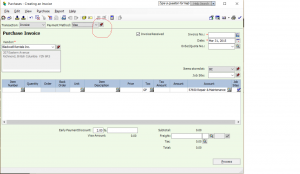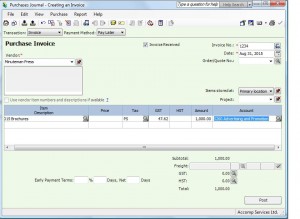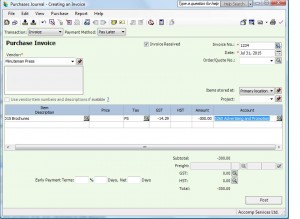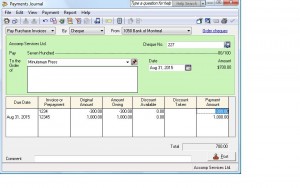Payment Method Remain on Screen
Payment Method updated in 2017 Sage 50 version.
In the 2016 and older versions of Sage 50 if Payment Method was set at Cheque, Visa or other methods of payment, your choice would remain until you exited the Purchase or Sales journal at which time it would default back to Pay Later.
In 2017 version the tack beside the Payment Method box must be activated for your choice to remain.
Once the update for 2017 has been done this issue will be corrected.
Do a Payment Cheque with a Previous Credit
In the purchase journal I have a supplier invoice to pay as well as a previous credit that I posted for goods returned back to supplier.
Here, I have posted the invoice that needs to be paid.
The credit posted last month due to the product that was returned to the supplier.
Notice the credit beside the $300.00. looks like this. -300.00.
The net balance in the Payment Journal should be $700. payable to supplier.
Now lets go to the Payment Journal and see if it worked.
The net payable is $700.
Hope this helped and come back to my site for more tutorials.
Making life easy.