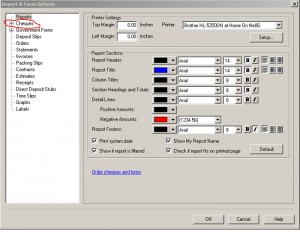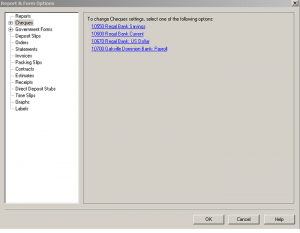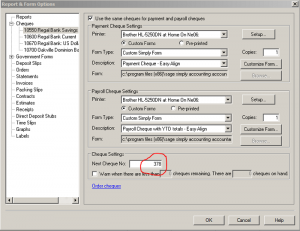Sage 50 tutorial on setting up Credit Cards Accepted
this function showes you how to setup credit cards and debit cards that you used in your business to make purchases. When you go out for meals with clients and use your credit card to pay, You need to enter that expense in the sage 50 accounting program. In the purchase journal your current choices are: Pay later, cheque, cash. You can now add credit and debit cards to that list. Here is how you do it.
From your home screen under the setup menu click on settings, company, information and credit cards.
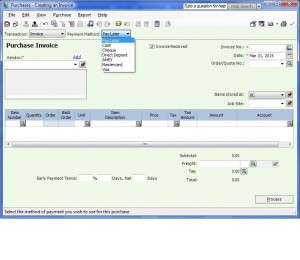 On this screen you can enter the debit or credit used in your company.
On this screen you can enter the debit or credit used in your company.
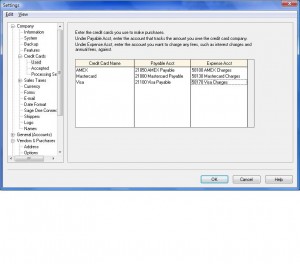 In some cases the account number does not show up which means the acccount class in not setup as a bank or credit card. this is how you change the account class. go to chart of accounts and pick the account you need to link. drop the account class tab and choose credit cards or if not available choose bank.
In some cases the account number does not show up which means the acccount class in not setup as a bank or credit card. this is how you change the account class. go to chart of accounts and pick the account you need to link. drop the account class tab and choose credit cards or if not available choose bank.
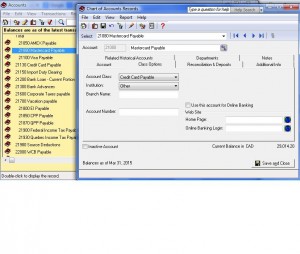 I hope this helps to speed up your purchase journal entries. Check back with us as I will have new tutorials or drop me a comment if you need a hand for something specific. Until next time.
I hope this helps to speed up your purchase journal entries. Check back with us as I will have new tutorials or drop me a comment if you need a hand for something specific. Until next time.
Cheque Number Sequence
This tutorial is on how to update or change cheque number that has gone out of sequence.
Its very easy. follow these few simply steps.
First – From the setup menu click on Reports and Forms. the Reports & Forms Option screen pops up.
Click on Cheques and choose the bank account you need to update cheque number.
Here you can change the cheque number to the next available number and click Ok.
That is how you can change cheque numbers. Visit us again for more tutorials on the most asked questions.