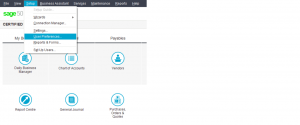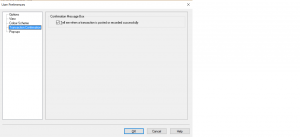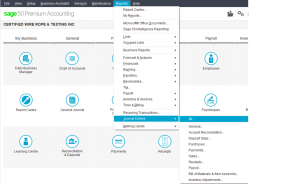This tutorial is about journal entry numbers.
Some people, including myself, when I found this handy tool it made my life a lot easier.
I have gotten into a hobbit of recording the journal entry on all documents.
Well, here is how you can setup the system to show you the Journal Entry # prior to posting.
In the home screen drop down Setup menu and choose User Preferences.
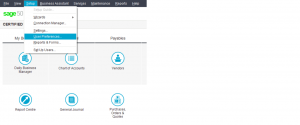
From the side menu choose Transaction Confirmation
and check the box “Confirmation Message box and press OK.
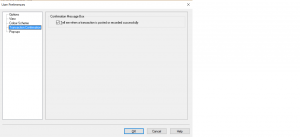
From now on every entry you make the system should prompt you with a JE# prior to posting.
Thanks for viewing this post.
Come back for more or drop me a note if you have a specific question.
Happy clicking.
Hi Leeann
To view all the journal entries.
go to the home screen and drop down the Reports menu and go down to Journal Entreis and you can choose All.
Your choices are by date or by journal entry #.
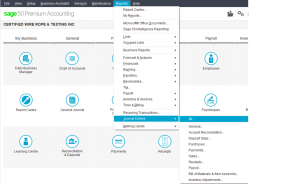
Sage 50 is date sensitive. for you to be able to view daily transactions posted, the entries must be in a proper date range. ex: entries from March 1 – 5. otherwise a report based on journal entry numbers can be viewed. ex: J1276 – J1280. the date of these transactions will than be irrelevant. the entries can be posted to several different dates.

Try this if you like the system to give you transaction number automatically at the time of posting.
in the home screen drop down Setup menu and choose User Preferences.
From the side menu choose Transaction Confirmation and check off the box for journal entry number.
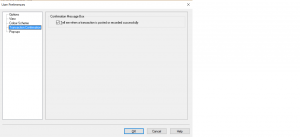
This way you can keep track of the JE# and it does not matter what date your posting the entries.
You can simply ask the report to print by JE#.
Hope this helped.
nk