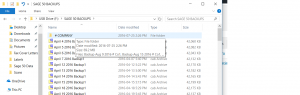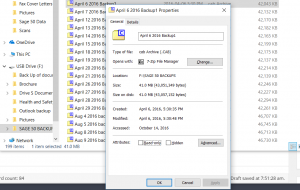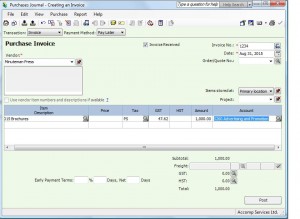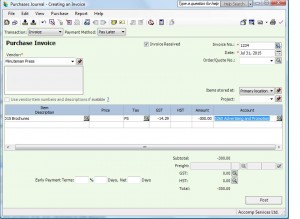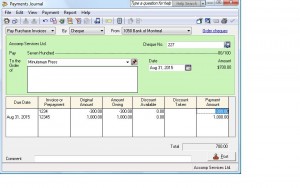Back Up Copy to Accountant for Tax
If you have saved your data and not sure if its a back up format or not.
Here is where you can check it.
I do a back up each day at work and this is what my Window Explore back up looks like.
Now these file do not show the file extension. ex: .cab.
My operating system is Windows 10. In earlier operating systems it will show it.
So if you have Windows 10 go ahead and right click on the file and choose properties.
take a note that Type of File is .cab
This is a compressed file and you should be able to send it as an attachment.
If the file extension is .SAJ or .SAI these have been obtained by Save As command.
They will be too big to send and the recipient might view it as a text.
Hope this helped.
Come back for more tutorials or drop me a question.