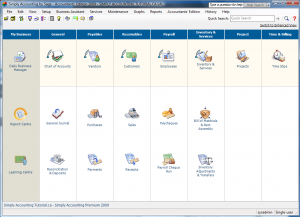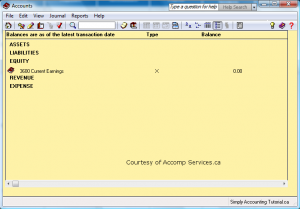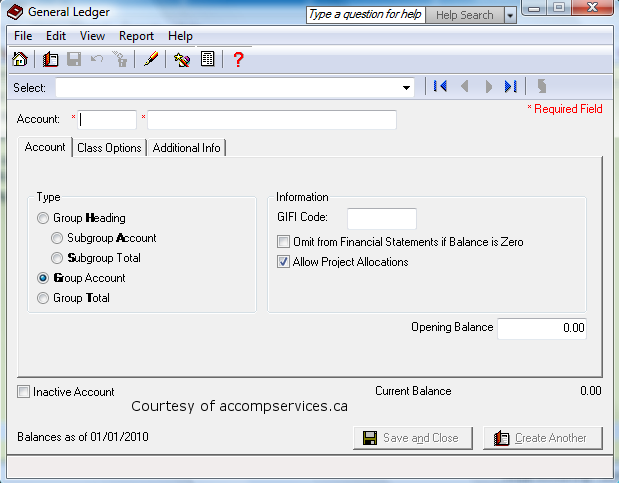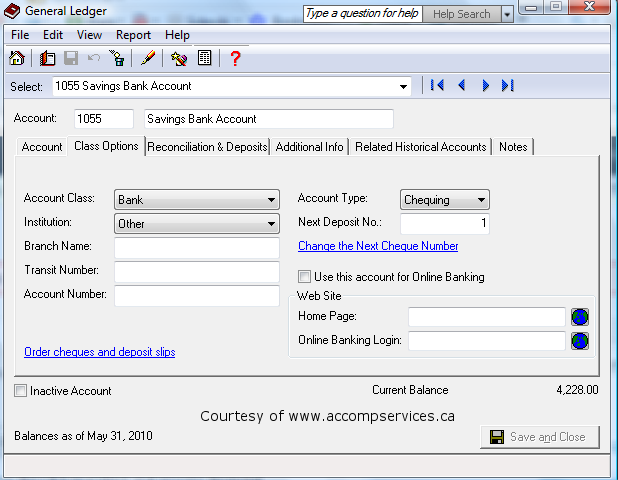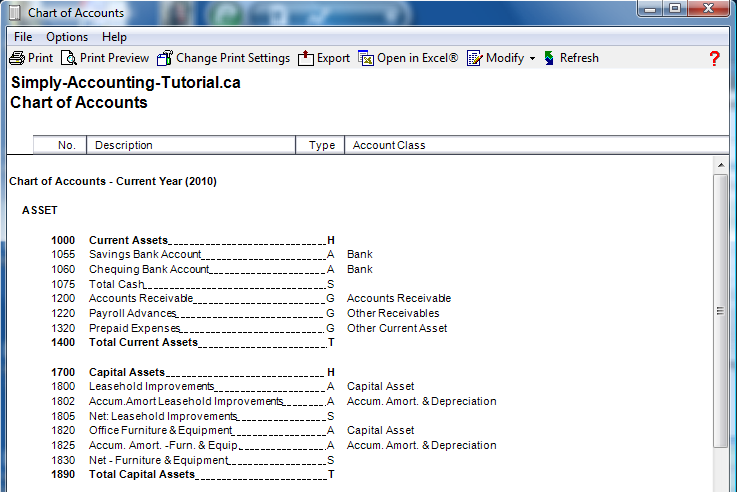The chart of accounts are listed as:
Balance Sheet = assets, liabilities and owners equity
Income statement = revenue, cost of goods sold, wage and administrative expenses.
In this tutorial we are going to use Simply Accounting software program version 2009, and will learn how to create a chart of accounts from scratch. Open your Simply Accounting software to home screen. Home screen is shown below.
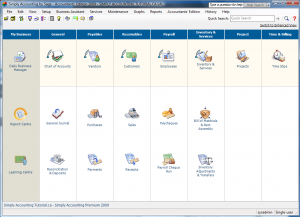
Next, click on Chart of Accounts. Your screen should look like this:
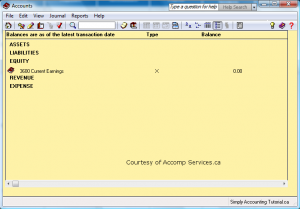
You should see a yellow screen with heading. This screen will fill up as you creat accounts in different categories.
So, lets begin. click on file – create. your screen should look like this:
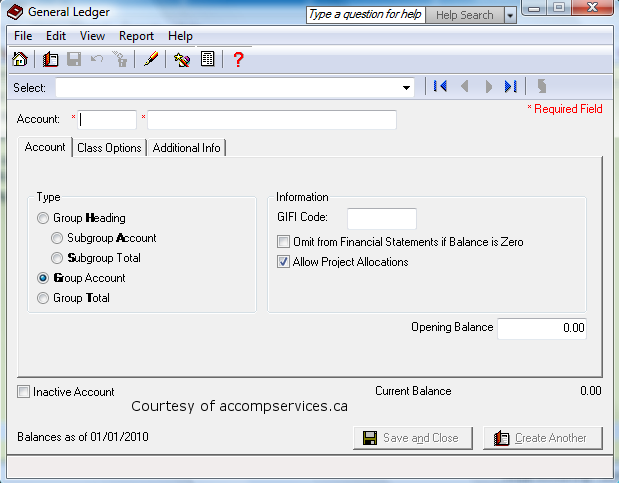
The chart of account represents the following categories.
1000 to 1999 is set for current and long term assets
2000 to 2999 is set for current and long term liabilities
3000 to 3999 is set for owners contribution, current and retained earnings
4000 to 4999 is set for Revenue
5000 to 5999 is set for cost of goods sold, wages, and administrative expenses.
lets creat a few accounts. From the top choose the account number, I have 1055 and my description for that account is Savings Bank Account.
The type is a subgroup account and on the chart of account report it is represented with a letter “G”
Under information GIFI stands for General Index Of Financial Information created by the Canada Revenue Agency in 1999, the GIFI is a system which assigns a unique code to a list of items commonly found on income statements, balance sheets, and statements of retained earnings.
The purpose of the GIFI is to allow the CRA to collect and process financial information more efficiently; for instance, the GIFI lets the CRA validate tax information electronically rather than manually.
For the purpose of setting up the chart of account I will allow Simply Accounting to designate the GIFI Codes.
Click in the box and you can choose to omit this account from financial statements if the balance is zero.
Click in the box if you are using project allocation.
Click on the next tab “Class Options“, your screen should look like this:
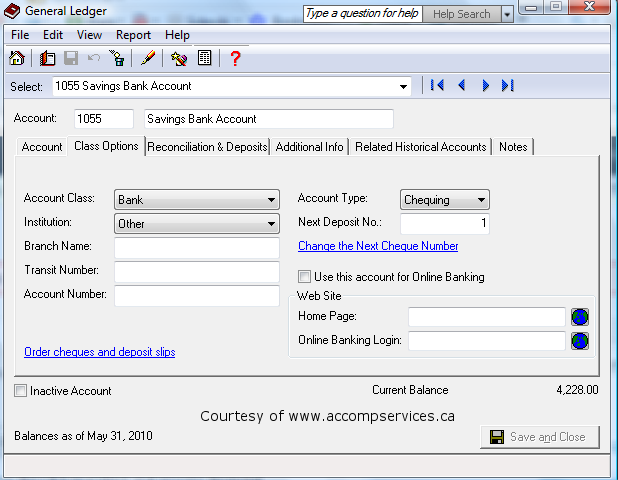
It is important to give your accounts a Class Option. The class option for this account is Bank. If you drop down the menu you will see a list to choose from.
Now that you know how to create your chart of accounts, I have a sample one for you to look at and you can adopt the accounts for your business and add more if needed.
Here is a sample of a chart of accounts. Click on the image for a full view.
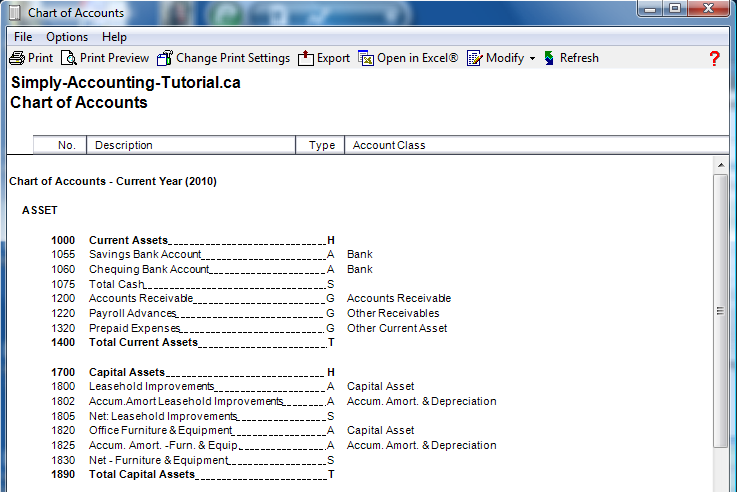
I hope this tutorial has helped. Drop me a note at http://www.accompservices.ca/blog for any questions.
Income tax filing is for all Canadians over the age of 18. If you’re employed under the age of 18 and your employer deducted income tax from your wages, you can complete your income tax and Canada Revenue Agency (CRA) will refund the taxes paid. Income tax is due by April 30.
Internet services for income tax filing
Filing electronically is the easiest way. A four digit access code is issued from CRA each tax year. This access code will enable you to Netfile and Telefile.
Netfile – if you complete your income tax return using computer software, this easy way will allow you to use your four digit access code and file over the internet.
Efile – your Efile service provider can complete and file your income tax retune for you electronically.
Telephone services for income tax filing
Telefile – filing your income tax by Telefile is another easy way. Use the 4 digit access code printed on the label sheet that you received in the mail. If you did not receive your access code call CRA @ 1-800-714-7257 and receive it by phone. Once you have your access code call CRA @ 1-800-959-1110 to file your income tax return.
Before you start
Do you have to file an income tax return?
You must file a return if:
– You earned income and have to pay tax.
– You disposed of capital property, or realized a capital gain.
– Repay any of your old age security or employment insurance benefits.
– You have to repay your registered retirement savings plan (RRSP) under the Home Buyer’s Plan or the Life Long Learning Plan.
– You have to pay Canada Pension Plan (CPP)
– You want to claim a tax refund.
– You want to claim the Working Income Tax Benefit (WITB)
– You want to apply for GST credit.
– You want to receive Canada Child Tax Benefit.
– You want to report you RRSP.
Keep in mind, if you file your income tax late (after April30) your GST / HST credit, Canada Child Tax Benefit payments and Old Age Security benefit payments may be delayed.
Self-employment individuals – If you carried on a business your income tax return has to filed by June 15. However, if you owe income tax or CPP, you will have to pay by April 30.
On the income tax form lines 101 to 146 represent the type of income you received. Review each line and see which one applies to you.
Line 101 – Employment income – enter the total amount shown in box14 of all your T4 slips. If you have not received your T4 slip, contact your employer or CRA for a copy. By law, all employers are responsible to deliver T4 slips to their employees by February 28.
Line 104 – Other employment income – these are incomes not reported on your T4 slip, such as tips, occasional earnings or lump sum amounts received from a project. Research grant should also be reported on line 104 after subtracting the expenses from the grant. Keep in mind that your expenses can not be more than your grant. For foreign employment income, always report in Canadian dollars.
Line 113 – Old age security pension (OAS) – you should receive a T4A (OAS) slip from CRA. Enter the amount in box18.
Line 114 – Canada or Quebec Pension Plan (CPP or QPP) – you will find this amount on your T4A (P) or T4 Slips. This is the amount of CPP or QPP deducted from your income.
Line 115 – Other pensions – on this line include money received for pension or superannuation. You should receive a T4A or T3 slip. Also, on this line include registered retirement income fund (RRIF) from your T4RIF slip.
Line 116 – Elected split-pension amount – complete the form T1032, joint election to split pension income between you and your partner. If both of you received pension income, you must decide which pension income will be split. Usually the partner that has the most pensions will split the income. This way, the burden of tax is split between the partners.
Line 117 – Universal Child Care Benefits (UCCB) – if you have children under the age of six, than you are receiving universal child care benefits. You should receive a form RC62 from CRA.
Line 119 – Employment insurance and other benefits – on this line include the employment insurance benefits you received from your T4E slip send to you by CRA.
Line 120 – Taxable amount of dividends – on this line include the taxable amount of dividends from taxable Canadian corporation. There are two types of dividends, eligible and non-eligible. Calculate the taxable amount of eligible dividends by multiplying the actual amount by 145% and multiplying the actual amount of non-eligible by 125%. You should receive a T3, T5, T4PS, T5013 and T5013A slips, depending on the type of dividend.
Line 121– Interest and other investment income – should be reported on this line from your T5, T3, T5013 and T5013A slips. Line 120 requires the same slips. It is important to have the slips so you can report the amount from each box.
Line 122 – Net partnership income – include your share of the net income or loss from a partnership. This could be limited partner or a non-active involvement. Keep in mind it is the net income or loss (sales – expenses = net income)
Line 125 – Registered disability savings plan (RDSP) income – is a savings plan intended to help Canadians save for long-term financial security of a person who is eligible for disability credit. Contributions to this savings plan are not tax deductible and can be made until the beneficiary reaches the age of 59. The contributions that are withdrawn are not included as income but should still be reported.
Line 126 – Rental income – for all rental properties, show the gross income on line 160 and net income or loss on line 126. If the property has joined ownership, each owner should show their share separately.
Line 127 – Taxable capital gain – Include on this line only taxable capital gain or loss from a disposition of capital property. If the capital property is in joined names, each owner should show there share separately.
Line 128 – Support payments – enter only the taxable amount of the support payment received for you or for a child. On line 156 enter the total amount of support payments. Most court order child support payment received after April 1997 is not taxable.
Line 129 – Registered retirement savings plan (RRSP) – include on this line any RRSP income from T4RSP slip. This is a withdrawal from your RRSP plan.
Line 130 – Other income – include any other income on this line such as, scholarships, fellowships, bursaries and artists project grants. Scholarships and bursaries received in secondary school are not taxable but should still be reported.
Lines 135 to 143 – Self-employment income –
Complete a form T2125, business and professional income statement activities.
Complete a form T2121, statement of fishing activities.
Complete a form T2042, statement of farming activities.
Line 144 – Workers compensation benefits – report WCB benefits received from your T5007 slip.
Line 145 – Social assistance payments – generally, you enter the amount on T5007 slip on this line. However, if you lived with a partner when the payments were made, the one who has the highest net income has to report the payments, regardless of whose name is on the slip.
Line 146 – Net federal supplements – this is the amount received for Old Age Security. You should receive a slip T4A (OAS) enter the amount from box 21 on this line.
Jess