Year End Close Advance to New Year
what is the best way to close off year end and advance to new year.
Our fiscal year end is June 30 and we want to advance and start entering data in the new year, July 1.
I tell a lot of people its very easy to set the session date July 1 and your ready to go. but take a moment and make a archive copy of the June 30 year end.
This is how you do it, drop down the File menu in the home screen and choose Save As.
This is how my Save As screen looks like. As you can see prior years are saved as well.
Take a note, for every folder .SAJ there is a corresponding data folder with .SAI.
Make sure that you have both the yellow folder and the data. In sage 50 one will not work without the other. If you want to open any of these archive files you must have both .SAJ and .SAI.
Now you can give it a file name and save.
Once you save the archive copy you should not do any new entries in it.
This Archive copy is not linked in any way with your current file that you work with.
If you need to do any entries pertaining to previous year, stay in your current set of data and back date the entry.
This Archive copy should only be used for viewing.
Once you have saved the Archive copy Close down Sage 50 and re-open and choose your current file.
Mine is always the one with no Data just the company name.
select the data file and when Sage opens to the session date, enter July 1, 2017. The system will close off the Income Statement and transfer earnings to the Balance Sheet and your ready to input data into the new business year.
Hope this was helpful.
If you have specific questions don’t hesitate, just go to Ask Questions and drop me a note.

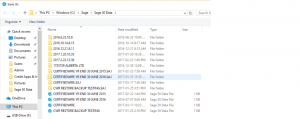
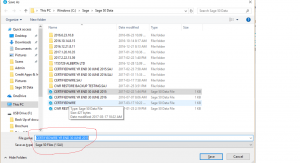
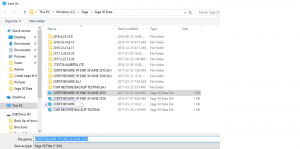
I have been using Simply Premium 2012 CA since 2012. I have been doing Fiscal Year Closing every year without any problem. I did the year end process for 2020. After the year end process the current fiscal year range shown in the system is 01-01-2021 to 31-12-2021. Everything fine so far. But when I tried to create an Order with the date 2-Jan-2021, I am getting the following error message:
Invalid date. The date must be between 01/01/20 and 31/12/20.
Then I tried creating a journal entry with 2-Jan-2021, it allowed me to create this.
Also while generating the reports, if we enter the date parameter the report is not generated and gives the same error message.
Invalid date. The date must be between 01/01/21 and 2/01/21.
Please Help.
Hi Arifa
I too ran into this problem and found the fix on another site. There’s a bug in the program for Sage versions 2018 and earlier. Here’s the solution from Sage City.
“Change your date format to a four-digit year in both the short and long date options of Sage 50. Setup, Settings, Company, Date Format.
This is an issue with two-digit year formats used in Sage 50 2018 and earlier as they move to 2021. The program prefixes the year with 19 for years /21 and higher when it has to guess.
It has been fixed in 2019 and higher year versions.”
Hope this helps from john.
nk