Payment Method Remain on Screen
Payment Method updated in 2017 Sage 50 version.
In the 2016 and older versions of Sage 50 if Payment Method was set at Cheque, Visa or other methods of payment, your choice would remain until you exited the Purchase or Sales journal at which time it would default back to Pay Later.
In 2017 version the tack beside the Payment Method box must be activated for your choice to remain.
Once the update for 2017 has been done this issue will be corrected.
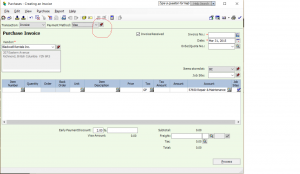
Hi Sir,
Does the software support to book for using the USD credit card to make the payment for the purchasing invoice and also the client paying the USD fund invoice by client’s USD credit card?
We have the clients and suppliers in the states and we need to deal with the USD credit card purchasing and buying booking.
Thanks,
Thank you,
Hi Michael
You have a USD customer and need to handle customer payments.
Sage 50 does allow USD currency.
At the time of setting up the customer’s name and address, click on Options tab and change Currency from CDN to USD.
The Options tab is not available once the customer is set up.
As far as your debit machine accepting USD funds, you need to contact your debit machine representative.
Hope this helped.
nk
I have simply 2012 premium and I wanted to pay a bill, when I opened the customer, the amount owing automatically populated and I was unable to adjust it. It worked fine on Friday and now today Monday it won’t work. I tried rebooting my computer and nothing changed. What do I do to fix it?
Hi Wendy
Customer payment applied and accepted the invoice that was populated.
I think what happened is more customer invoices were paid than the actual payment was for. EX: if the payment was for $1500. the invoices populated was more than that and the system accepted the excess amount.
first – the invoices that were populated and accepted should be entered back into customer account. the entry should be Debit Customer account (AR) and credit Bank. Because the deposit in to the bank is more than the $1500. customer payment. Use the original invoice number with a -1 or -2 so the invoice will be unique.
second – Next time a customer payment is received make sure there are no highlighted amounts and only the invoices that are paid will be on the payment column. Clear all other invoices and leave them to remain as unpaid until next customer payment.
Hope this helped. Let me know if I can be of any other help or be clearer on this query.
nk