Simply Accounting 2010
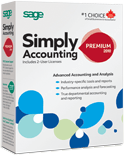 Simply Accounting 2010 by Sage Quick Overview
Simply Accounting 2010 by Sage Quick Overview
The following information are summary of Frequently Asked Question of Sage North America website.
Some features were changed or removed from Simply Accounting 2010 by Sage software.
Payroll Module has been changed. e-file feature is only available to SimplyCare customers. The reason as explained by Sage is due to the cost of keeping these forms current. You can however still print paychecks and manually process payrolls.
If you are a SimplyCare subscriber, you can use these features: T4 Slips E-file, RL-1 slips, and Record of Employment submission through Government of Canada Web utility.
Workstation installation and pocket PC installation features have been removed.
More detailed information can be found at:
Does Simply Accounting 2010 have an online database backup or do I need to store it local?
Hi Shawn
You would have to have your own local backup system.
I have simply accounting installed on my work computer. I thought I had it installed on my home computer as well. How do I sync the program on both computers so the accounting is up to date at home and at work.
Hi Linda Plant
The sync process has to be done via internet.
You have to purchase a separate program from Simply Accounting to be able to do that.
In my bookkeeping office I take a backup of my client data from office and restore it on my home office computer. Once done I take another backup and restore it once again on my office computer. Its the long way around but I dont feel good working on my clients data via internet.
Good luck.
Where can I find free tutorials covering simply accounting 2010? I searched everywhere on the internet and it seems everyone is charging for courses or tutorials.
Hi Perry
You need some free tutorials covering SA 2010.
I have not found any online either. they are all charging for courses.
Good luck in your search.
nj
I am a bookkeeper and I have been working with simply accounting a very long time.
Currently I dont have any tutorials that could help you step by step how to use simply accounting.
If you have questions I will be happy to lend a hand.
nk
I have Sage
simply Accounting Accounting 2012 Pro installed in my computer and have accounts set up with Year End Balances therein for a Fiscal Year Ending
on October 31, 2011; my installed program appears to be set up for a
Dec 31st Year End; What do I have to do to enter into a New Fiscal Year ?
Hi Donald
You are trying to move ahead into the next fiscal year.
on the home screen of simply accounting click on maintenance and change session date.
you can type the first day of the new fiscal year and the program will update and move all data files to new fiscal year.
nk
Hi Donald
to change fiscal year from Dec 31 to October 31,2011 go to home page click on setup-settings-company-information.
Try to change the fiscal year end in this screen.
if you get system error that means you have already posted entries into the system past the October 31,2011 year end.
You have to manualy close off your books as of October 31,2011 and do the year end taxes.
Once you reach January 1,2012 than you can go to setup-settings-company-information and chage the fiscal yearend date.
nk
Can you please tell me if there is a specific line item and number for depreciation report or report of any kind. Our strata complex accountant uses Simply Accounting and I would like to include a line item for an expenditure called Depreciation Report or Report.
Hi Dale
You are trying to capture depreciation for your strata complex.
Depreciation is an expense account and should be in the 5 thousand series numbers of the chart of account.
Each year when depreciation is calculated, usualy by the accountant at tax time, you will reduce the asset by credit and increase the depreciation
expsens by a debit.
Hope this helped
nk
Hi Dale
The line item you need to include is called an account number.
You can creat account numbers in the chart of account.
in the 5000 series accounts creat one for your depreciation expense.
nk
I had to re-install Simply Accounting Pro 2010 on my computer: Windows XP operating system. With a re-install, the back-up file will not re-load onto the same software program that it came from. What is the problem and how can I fix it.
Hi Rhea
You are trying to restore backup on to the original program.
One thing to check is make sure the extention of your backup is .cab
If that is the case than, use the restore function and follow the steps.
You might have used the save as function instead of backup function.
If that is the case than start your simpy program and choose the file name.
Hope this helps
nk
Hi Rhea
when you install SA 2010 it starts with upgrade A.
open your SA program and click on Help – about simply
On this screen it should tell you what upgrade it is either C,D,E.
that is why your backup is not working with the software.
your backup must have been used with a higher version of SA.
You must have had the upgrades at one point see if you can find them or call SA to get them.
NK
I am have problems “backing up” my Simply Accounting files. I get Simply Accounting is “not responding” every time. I work on two different computers – one (a laptop running Simply 2010)from home with one company I do bookkeeping for and another in an office (desktop running Simply 2011) where I do bookkeeping. In the office (desktop) there are two different companies running. One will backup okay the other one will not. If you have any solutions I would appreciate them.
Hi Susan
Your having trouble backing up simply accounting on your desktop.
I trust the way your backing up is file-backup. You give a file name ex. Abc company march 15 2013 and designate a folder ex. C:/abc company/backup.
If the system is not responding try save as. Click on file – save as. Temporarily save it on your desktop and open the data from the desktop. Try backup again, maybe it will work. Let me know how it goes and if you found another way.
Nk
I want to know how to set up PST account in the Simply Accounting 2010 version. Thanks
Hi ken
You want to set up PST to charge BC customers.
First, You need to creat a PST Payable account in the chart of accounts. In home screen click on chart of accounts-file-creat. In the current liability section, 2000 series account, creat your account number and the description should be PST Payable and The account Type should be general. Save and close.
You should be back at home screen. Click on setup-settings-company-sales tax-taxes.
In the tax colum type PST and in the account to track tax on purchases and sales columns choose the PST Payable account you just created.
Next step- click on tax codes on left side of screen. In the code colum type PG and in the description type PST and GST on sales and in use in colum drop down menu or double click and choose sales.
Last step, double click in PG you just typed in the code colum. In tax colum type PST , rate colum type 7, included in price choose No and is refundable choose Yes.
Second line, in tax colum choose GST , in rate colum type 5 , included in price choose No and is refundable choose Yes.
Let me know how it went.
Nk
Hi There!
I’m not sure if anyone can help or not, here is what I need, I figure it should be very straight forward, I just can’t seem to find it anywhere.
We need to turn on the Receivables, or Sales module in Simply Accounting Enterprise 2010, and I can’t seem to find where it is that I do that.
Please help me, by walking me through the setup.
Thanks,
Olena
Hi Olina
You need to turn on the receivables.
On home page go to set up, user preferences, view. Put a check mark in receivable box and ok.
Nk
I have been using 2010 simply accounting since we first set up for business. I have set up our inventory through the assembly line procedure. Each item has been linked to the assembly line cost. for example; Asset; inventory ; COGS; assembly line costs;
When the final product is completed through the assembly line, I have set up the item in inventory as a finished unit, I used the following accounts such as; Asset; Inventory; Revenue; Syrup Sales; COGS; assembly line costs; Can you confirm if these linked accounts are correct. I feel I am missing something in the equation. Thank you
Hi Johanna
You are on the right track with inventory.
You have set up the accounts, assets, revenue, COGS right in the system.
for every assembly item you need a finished good item and you have done that.
nk
Working at two different sites requires emailing backups between the sites. First site does some work and does a backup (cab)
Receiving site opens using the backup (cab)and does some transactions.
When finished tries to backup the files but is told the program cannot create the files. There would appear to be a duplication of the files.
Which file name should be changed?
Hi Dave
Your (cab) file is not working.
The file name that was last worked on should be changed.
it should be changed not by backing up. but by save as.
When you back up you have to restore to get the data.
when you choose the save as function you will save the data in an alternative location. Give it a differ name. You will end up with a file and folder both having the same name. These two work off each other. in Simply program one does not work without the other.
Do a save as and open the data ( file not yellow folder) and try to back up.
nk
I have Simply 2010. The secondary setup windows will not fully open. For instance setup/settings/company/information – the last window will not open fully for any of the final options so I cannot set up or see all info. It seems to be a glitch within the program, we have tried adjusting monitor and font sizes but it does not help. Any suggestions would be appreciated. Thanks
Hi Lorraine
You want the secondary setup windows to fully open.
I went to setup – settings – company – information and this the screen you should be getting.
Thank you for your response. The problem is, for all these secondary screens they will not open fully. I can only view approx left half so am unable to enter many details and settings such as currency rates. I have had a computer tech look at this and he feels it is not the monitor settings but rather an issue within the simply program. Any ideas?
Thanks
Since the end of 2015, I have not been able to go back and make any modifications to my 2015 data. Before that I could move backwards as needed. For example in 2015, I could go back and make adjustments to year end 2014 if needed. I do not want to move forward into 2016 and have the same problem. (There are always entries that need to be made early in January.) What should I do?
Hi Ruth
You want to record entries in previous year.
You can only go back one year to post entries.
Ex: if your session date is 2016 you can post into 2015 but not 2014.
If you have to post into 2014 I would let your accountant know and enter it with the rest of the year end entries. Otherwise retained earnings can get out of balance.
Nk
I use Simply Accounting Pro 2010 and would like to send a copy to our Accountants. However when I attach it to an email it attaches as a text file.
I have been using Simply Accounting for many years and have never had this problem before.
Thanks for your help
Hi Judith
Your trying to send a copy of the Pro 2010 to your accountant.
I made a tutorial.See if it helps.
Follow the link and scroll down a bit to see it.
http://www.simply-accounting-tutorial.ca/simply-accounting-tutorial/back-up-copy-to-accountant-for-tax
Let me know if you have other questions.
nk
My computer is dying so bought a new one and used a transfer program to move everything, my simply accounting pro 2010 moved and all the data but the program says I must be administer to enable the program to start, I have the original CD and key code etc. What do I do to get the program to work on the new windows 10 computer?
Hi Edwina
I made up a tutorial to set up Sysadmin to be able to complete your task.
Hope it helps.
Please follow the link.
http://www.simply-accounting-tutorial.ca/uncategorized/administration-set-up
nk
I am using Simply 2010 and I want to know if it will work with Windows 10 as I have to buy a new computer
I am using Windows 10 and I want to know if it will work with Windows 10 as I have to change computer
Hi Gilles
Sage will work with windows 10.
let me know if you have any other questions.
nk
Can I post entries in the next calendar year without closing the current year
Hi Chris
Yes you can enter entries in the next calendar year but if you have payroll it will mess up the deductions.
its best to back up and advance into next calendar year and than do the entries.
nk
Have simply 10 I need to enter expenses in from 2017 but it wont let me. Is there a way to change the date.
Hi Ethel
you need to enter transactions from 2017.
Simply will accept transactions to be back dated 2 years.
Ex: if your session date is August 23, 2019 and your company fiscal year end is December 31, 2019.
The earliest transaction that can be posted to Simply is January 1, 2018 anything beyond this date Simply will not accept.
The opening balances off of a Trial Balance dated Dec 1, 2017 can be posted and than start entering transactions Jan 1, 2018.
Hope this makes sense. there are a lot of dates to keep in mind.
nk
Just installed windows 10, installed SA 2010, everything worked until all windows updates installed, now SA hangs and wont open, any recommendations as this is very important to get this back up and running.
Ray
Hi Rejean
the computer is updated to window 10 and sage 2010 is giving you trouble.
The updates do not work with the version of sage that you have.
unfortunately, you might have to update sage to 2020.
Call Sage help line and they can provide an upgrade solution @ 866-996-7243
good luck.
nk